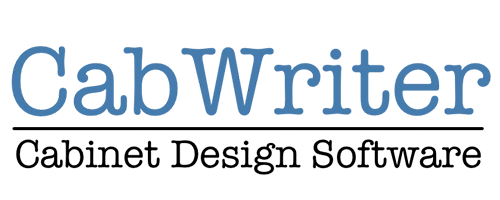Transform How You Sell and
Showcase Your Designs
VORTEK Spaces is an immersive 3D presentation software for cabinet makers, woodworkers and designers – perfect for kitchens, bathrooms, closets, commercial projects and more.
An exceptional tool to close sales and increase your brand awareness on YouTube, Facebook and Instagram.
From Wireframe to Reality in No Time


Works Great With:
Why VORTEK Spaces?

Seal The Deal Faster
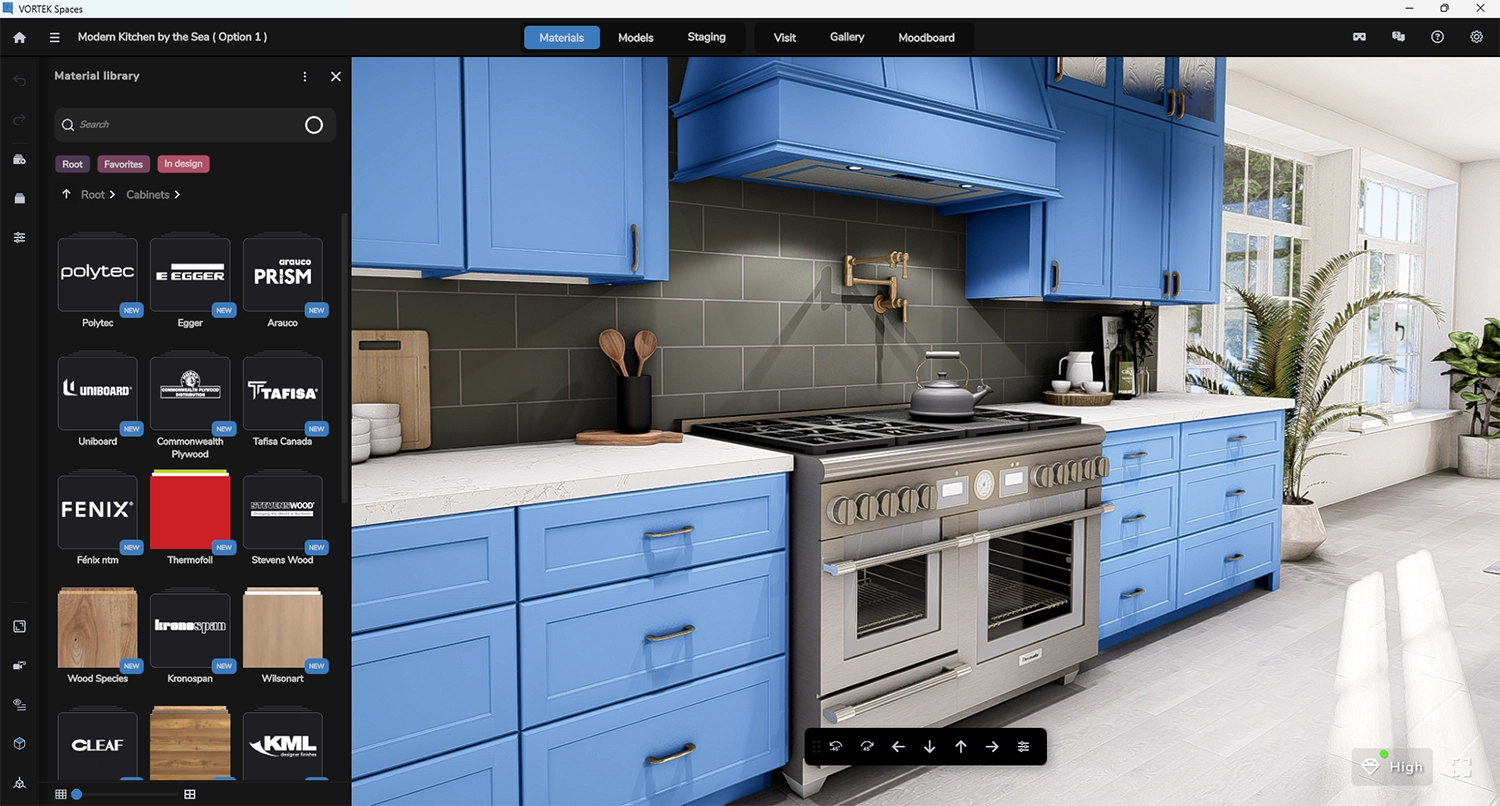
Save Time; Increase Efficiency
Simplified lighting adjustment for instantly visible results
Real-time rendering, no delay!
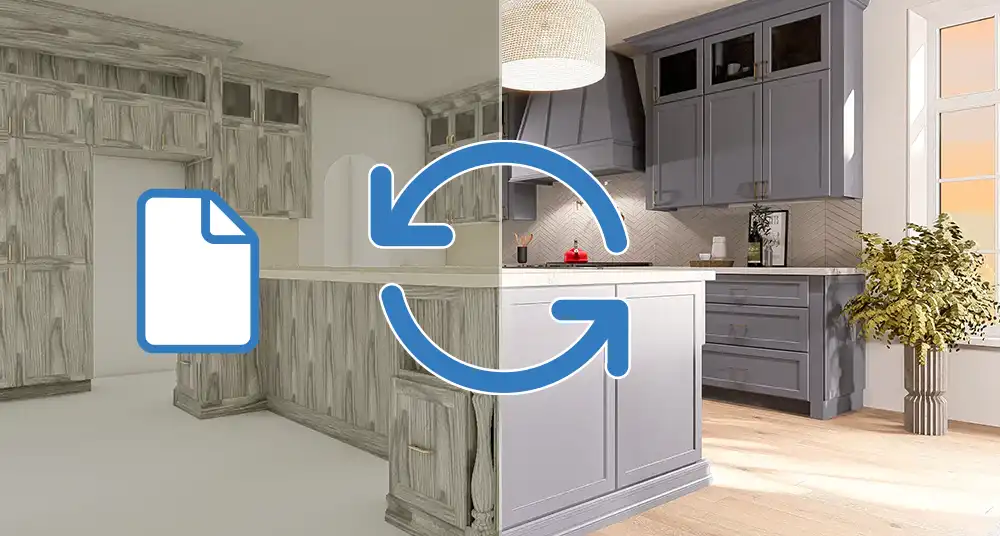
Automatic Sync Updates
Discover VORTEK Spaces‘ smart features and effortless design process—see why it’s the ultimate 3D rendering and presentation software for designers and cabinet makers. Click to explore!
Try it out for yourself!
From Cabinet Design Software Files to Stunning 3D Project Reveals.
Need More Information?
Tutorial Videos
Watch step-by-step guides to master features and improve your workflow.

Contact Us
Get in touch with our sales team to discuss your needs and find the right plan for you.