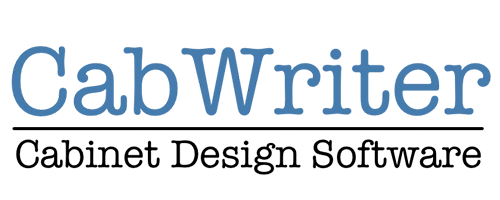3D Rendering for Kitchen and Interior Designers:
VORTEK Spaces Enhances Your Sales Pitch
VORTEK Spaces makes it effortless for kitchen and interior designers to transform their projects into stunning visual presentations for residential and commercial clients.
By using manufacturing files provided by your technician or created by yourself—whether from software like CABINET VISION, Microvellum, 2020, Mozaik, or SketchUp—you can seamlessly import them into VORTEK Spaces.
Skip the step of exporting DXF or DWG files for SketchUp editing to create 2D perspectives, and instead, generate breathtaking 3D renderings, immersive videos, and high-resolution images directly in VORTEK Spaces.
Redefining 3D Interior Rendering:
Zero Delay and Unmatched Simplicity
Enhance Customer Vision to Close Deals Faster
Help customers visualize their future projects with a clear understanding of the space and dimensions.
With access to our proprietary library of materials, appliances, flooring, and furniture, the process of importing and showcasing designs is significantly accelerated.
Presenting the perfect combination of materials and decorative elements builds client confidence and helps close deals faster.
Effortless Design and Visualization
The seamless combination of simplicity and speed in 3D design and visualization with VORTEK Spaces enhances productivity, enabling you to create stunning presentations faster and accomplish more.
Boost Sales by Offering 3D Visualization to All
The combination of streamlined efficiency and impactful visualization tools has a profound effect on sales. Some clients even present 3D walkthrough videos to every customer, making every project reveal an impactful moment.
Why You Need VORTEK Spaces
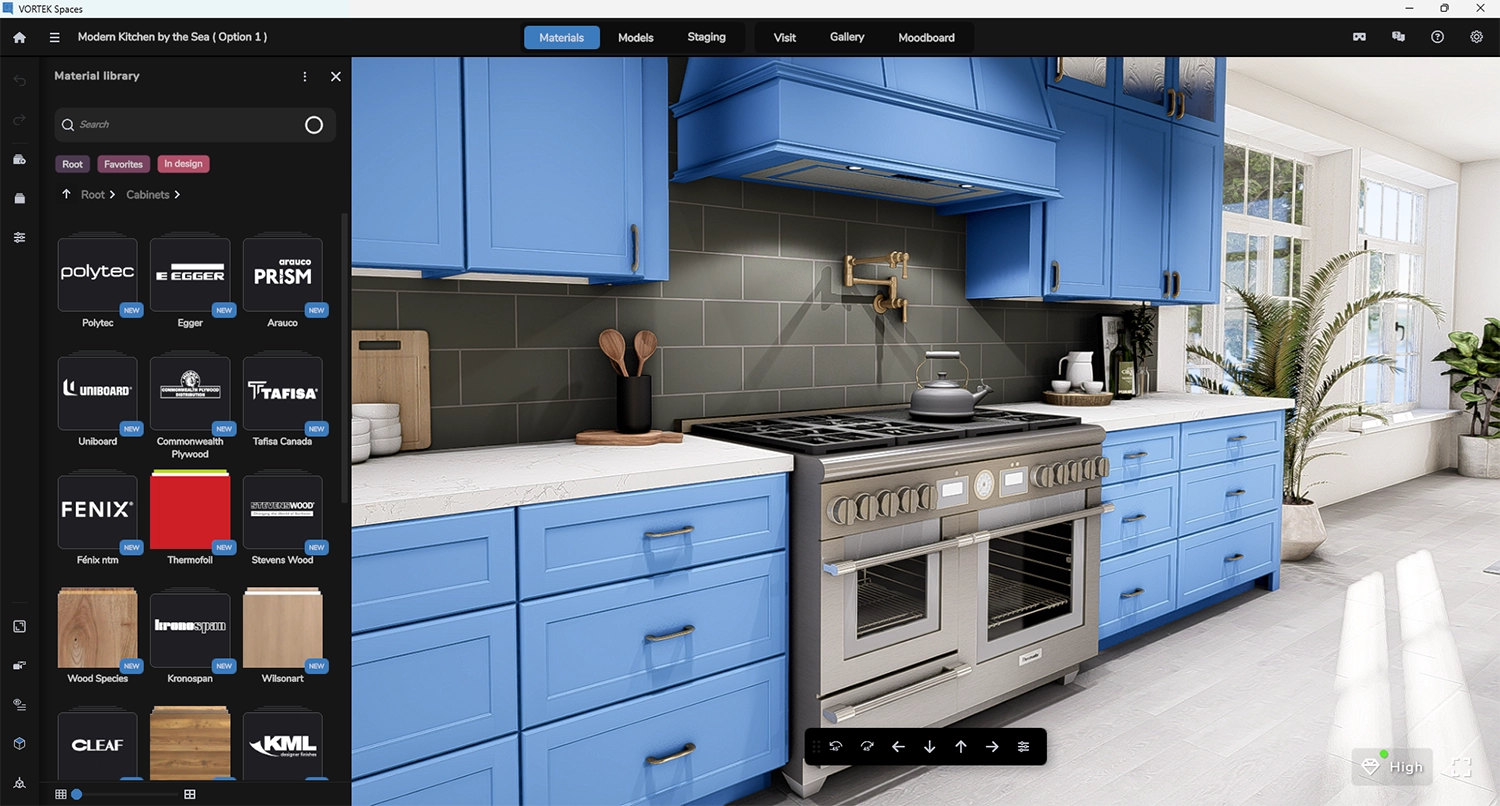
Simplicity and Time-Saving
The rendering is performed in real-time and synchronizes directly with the original CAD file, ensuring that all your visual customization settings are preserved, even if you modify the cabinet configuration.
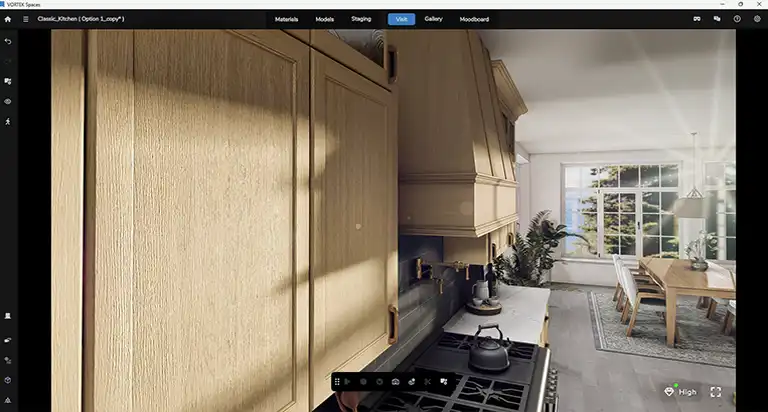
Immersive 3D Visualization in Real-Time
Lighting adjustments and the integration of specific materials add a convincing touch to your presentations.
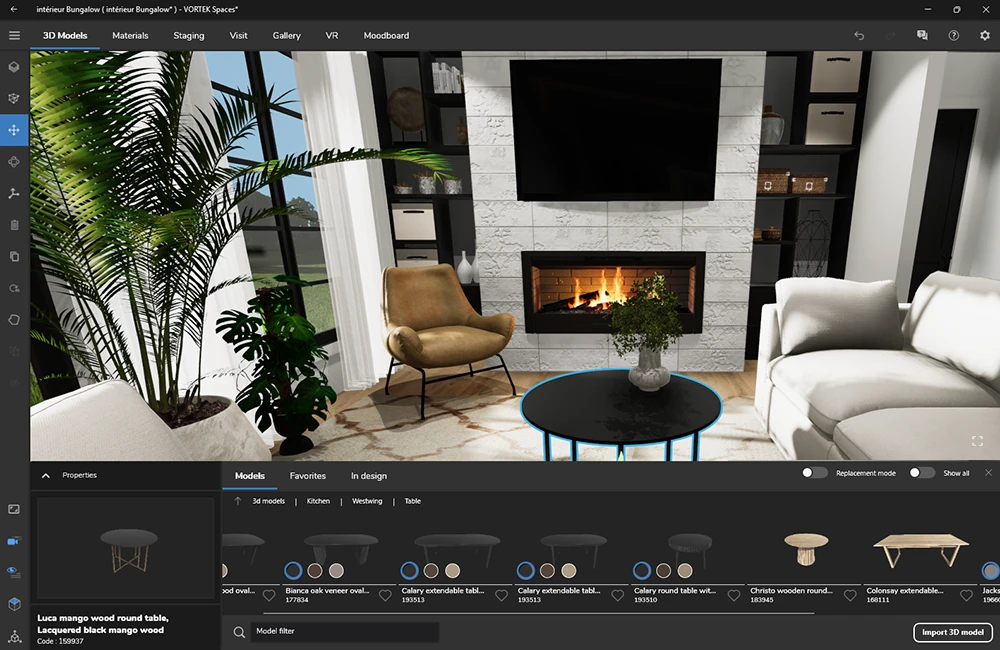
Comprehensive Library of Materials and Objects

Adaptability for Freelance Designers
With its cutting-edge visual features, VORTEK Spaces ensures you can engage clients and elevate your project presentations, no matter where you work.
You can also modify textures in real time within VORTEK Spaces, reducing misunderstandings and speeding up decision-making.
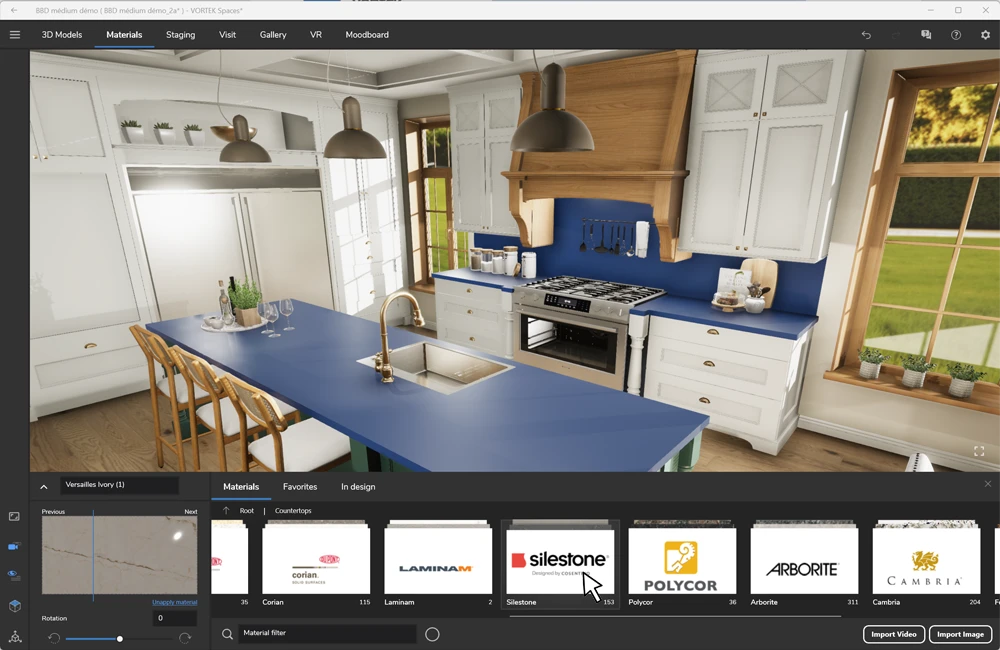
Customization and Realism
Try it out yourself!
Create stunning 3D presentations in minutes.
No need to be a rendering expert!
See what other Interior Designers and Business Owners are saying!
“It takes me HALF as much time to make renders with VORTEK Spaces as it does with 2020.”
Jessica Carlos – Steph&Max Kitchens QC, Canada
2020 user
Promote Your Expertise With VORTEK Spaces
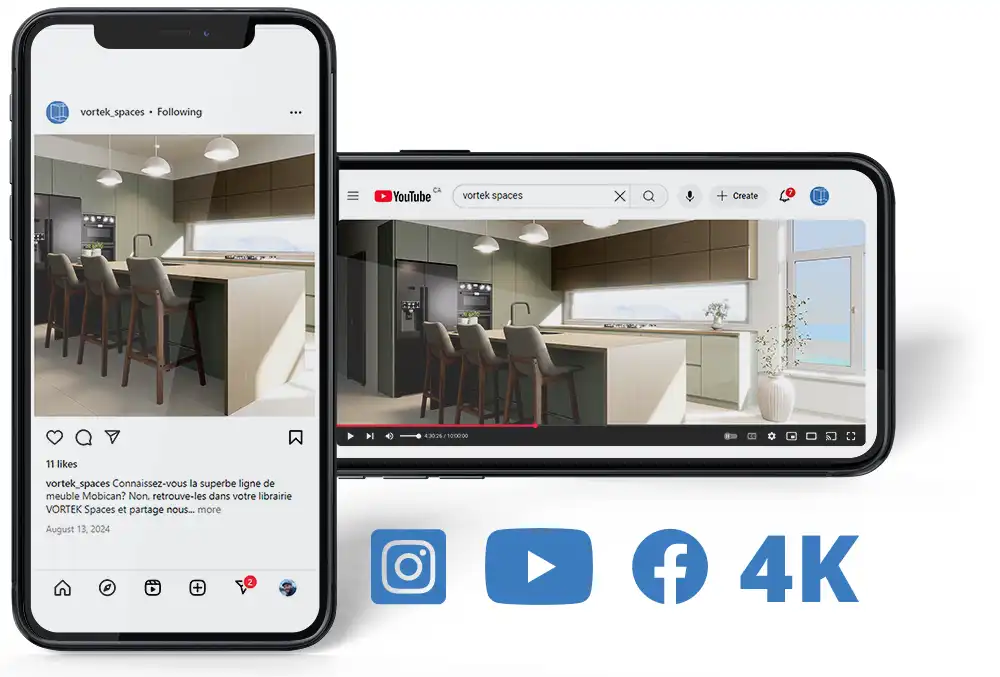
Showcase Your Craftsmanship Online
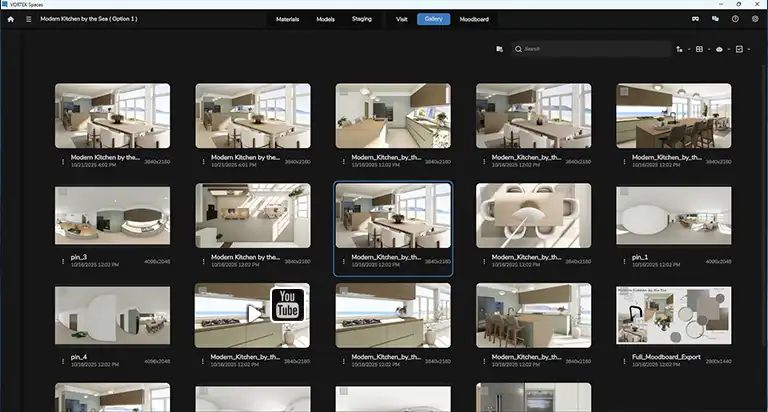
Maximize Your Business Potential with Engaging Media
Works Great With:
Frequently Asked Questions
How can I import my design into VORTEK Spaces?
Importing your model into VORTEK Spaces is quick and easy. For step-by-step instructions, check out our Quick Start Guide, which includes detailed videos on importing from various software platforms.
What are the minimum system requirements to run the software?
| Minimum | Recommended | ||
|---|---|---|---|
| Operating System | Windows 10 or Windows 11 | Windows 11 | Find out your Windows version |
| Graphics Card (GPU) | Benchmark score of 2500 (e.g. Intel Iris / AMD Ryzen 7 / GTX 900) | Benchmark score of 10 000 or better (dedicated GPU e.g. (Nvidia GeForce GTX 1060 / AMD RX 580 or better) DirectX 12-capable hardware | Find out your GPU benchmark score here |
| System Memory (RAM) | 8GB | 16GB or more | |
| Processor (CPU) | Benchmark score of 1900 | Benchmark score of 2200 or higher | Find out your CPU benchmark score here |
| Storage | 15 GB of free disk space | 15 GB of free disk space | |
Additional Notes :
- Recommended for 4K screens: For smooth, high-quality 3D interactions, we recommend a graphics card with a benchmark score of at least 19,500
(e.g., NVIDIA RTX 2080 or better). - Video rendering: Exporting 2K or 4K videos requires at least 6 GB of dedicated video memory (VRAM).
- Lower-end systems: VORTEK Spaces may still run on computers below the minimum requirements, but performance and user experience could be limited.
- Mac users: The software can run on Macs only if Windows is installed (via Boot Camp, Parallels, or similar). At this time, Mac is not officially supported.
Buying a new computer? Contact our support team and we’ll be happy to recommend configurations tailored for VORTEK Spaces.
What 3D file formats are supported?
VORTEK Spaces supports the following 3D file formats:
- VOK
- DXF
- COLLADA (.dae)
- glTF (.glb)
- .igs
- .stp
Looking to export in a different format? Contact our Technical Support team to see if there’s a workaround or conversion option available.
How does the sync with cabinetry software work?
When you make changes in your cabinetry software, simply re-exporting your design to VORTEK Spaces will automatically update your model—there’s no need to start from scratch. All your VORTEK Spaces design elements will remain intact, and your updates will be reflected seamlessly. This allows for smooth iterations without losing any work already done.
How do I get started?
To get started, simply sign up for a Free 14-day trial and gain full access to all the features of VORTEK Spaces!
During your trial, you can explore the software and use our Quick Start Guide to help you get set up. You can also visit our Resources page for video tutorials to guide you through the process.
Need More Information?
Tutorial Videos
Watch step-by-step guides to master features and improve your workflow.

Contact Us
Get in touch with our sales team to discuss your needs and find the right plan for you.