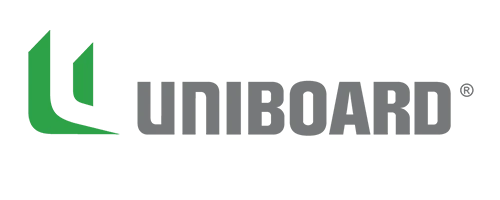The Best 3D Rendering Software for SketchUp: VORTEK Spaces
VORTEK Spaces allows for creating presentation videos and photorealistic 3D render images with unmatched speed and simplicity. An exceptional tool to close sales and increase visibility on social media.
Import your SketchUp files into VORTEK Spaces and bring your kitchen or bathroom project to life by adding materials for your cabinets and countertops, 3D objects like a table, chairs, and stools, and illuminate everything with warm lighting.

How VORTEK Spaces Enhances your SketchUp Projects
VORTEK Spaces generates real-time photorealistic renderings of your interior design, like kitchen and bathroom projects. It is simply the best 3D rendering software for SketchUp.
Real-Time 3D for Faster Completion
Time optimization for designers through real-time 3D design modification reduces waiting time and accelerates the final project completion.
Effortless Virtual Tours for Impactful Client Presentations
Quickly create virtual tour videos showcasing cabinets, materials, spaces, and perspectives. Add an emotional touch with a soundtrack to elevate your project reveal!
Free Library of Materials and 3D Models
Enhance your SketchUp projects and visual presentations with designer-specified materials and accessories, choosing from a library of countertops, panels, and flooring from popular brands.
From SketchUp to Stunning 3D Presentation
Watch how seamlessly VORTEK Spaces works with SketchUp projects, elevating your designs to a whole new level.
Ready to Transform
How You Present Your Projects?
Create Stunning 3D presentations in minutes. No need to be a rendering expert!
Live Syncing Updates
Seamlessly export your SketchUp projects into VORTEK Spaces and experience real-time syncing for faster design iteration. Every change you make in SketchUp can be reflected in VORTEK Spaces, keeping your designs accurate and up-to-date, eliminating the need to restart the 3D rendering from zero.

The Power of VORTEK Spaces for SketchUp

Streamlined Import Process
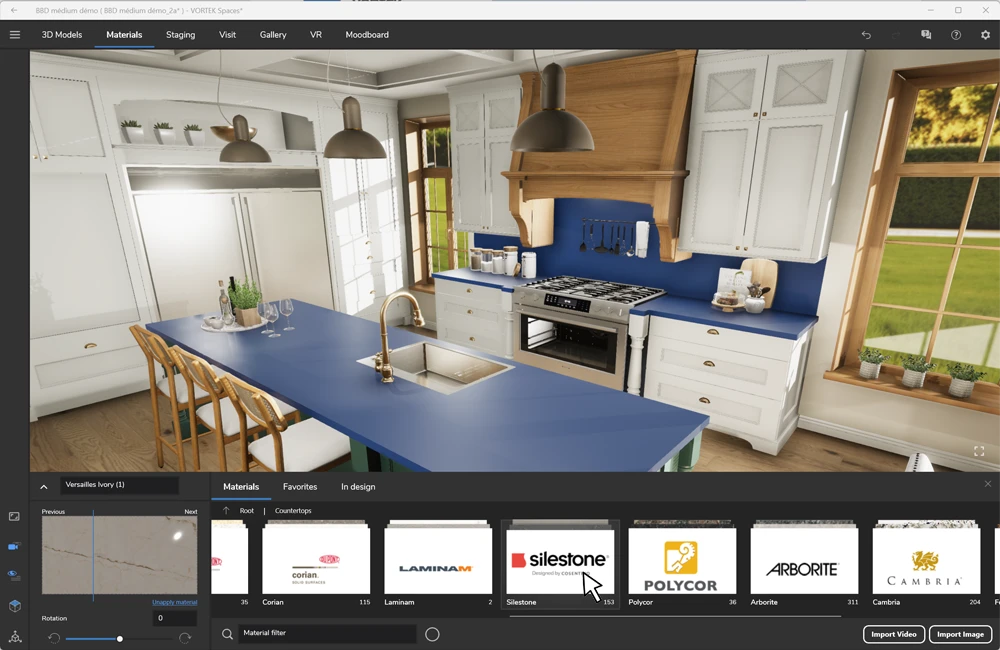
Stunning Visuals with Ease
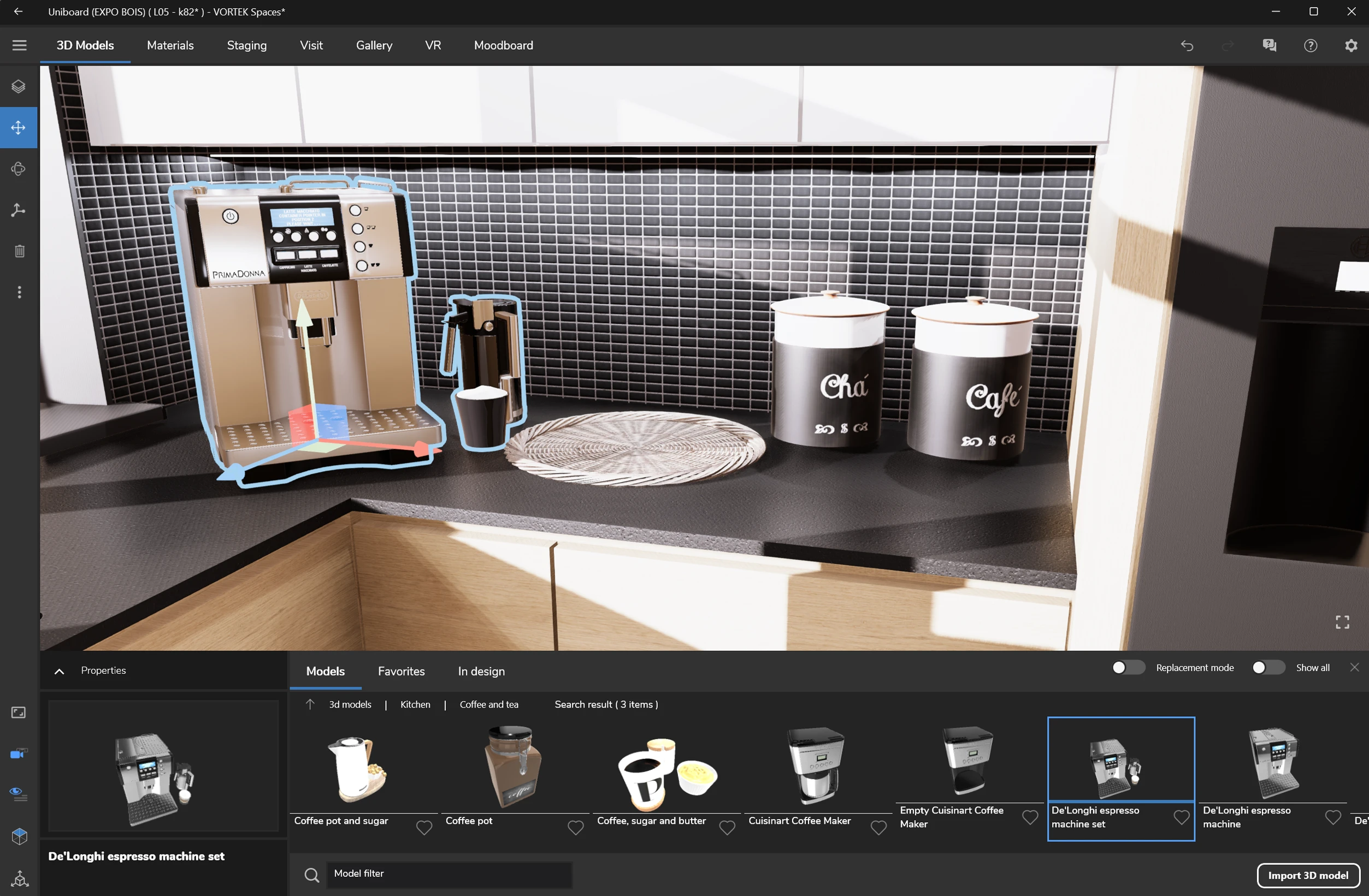
Save Time and Get Better Renderings

Interactive Client Experiences

Quick Adjustments on the Spot
Learn why VORTEK Spaces is the best 3D rendering software for SketchUp.
Visit our product page to explore features and tools designed to simplify your workflow, enhance presentations, and bring your designs to life!
Includes Free Materials From Well-Known Suppliers
Take Your SketchUp Project to the Next Level
Create stunning 3D presentations in minutes. No need to be a rendering expert!
See what other users are saying!
“Great Product! Love how lightweight it feels while panning around in 3D view. It’s much faster than other 3D rendering software I have used. The materials library is second to none! Also love the video walkthrough capability.”
Daniel Graber – Graber Cabinetry LLC
IN, USA
Frequently Asked Questions
How can I import my design into VORTEK Spaces?
Importing your model into VORTEK Spaces is quick and easy. For step-by-step instructions, check out our Quick Start Guide, which includes detailed videos on importing from various software platforms.
What are the minimum system requirements to run the software?
| Minimum | Recommended | |
|---|---|---|
| Operating system | Windows 10* | |
| Processor | 4 Cores 2.0 GHz | CPU with benchmark score of 2000 or higher |
| RAM | 4 GB | 16 GB or more** |
| GPU | Integrated or Dedicated Graphic Card: Intel HD Graphics 5000 or superior | Dedicated graphics card with benchmark over 6000 |
| Hard disk space | 40 GB Disk Space available | 60 GB Disk Space available*** |
Notes
* VORTEK Spaces can run on a Mac computer only if it has a version of Windows installed, but we do not officially support it.
** Rendering 2K and 4K videos require a minimum of 6gb of dedicated memory on the graphics card.
*** Using a SSD drive to save & store your projects will also reduce the loading and saving times.
Tips
New PC purchase: If you are looking at upgrading or getting a new computer to run VORTEK Spaces, contact our support team for additional assistance.
What 3D file formats are supported?
VORTEK Spaces supports the following 3D file formats:
- VOK
- DXF
- COLLADA (.dae)
- glTF (.glb)
- .igs
- .stp
Looking to export in a different format? Contact our Technical Support team to see if there’s a workaround or conversion option available.
How does the sync with cabinetry software work?
When you make changes in your cabinetry software, simply re-exporting your design to VORTEK Spaces will automatically update your model—there’s no need to start from scratch. All your VORTEK Spaces design elements will remain intact, and your updates will be reflected seamlessly. This allows for smooth iterations without losing any work already done.
How do I get started?
To get started, simply sign up for a Free 14-day trial and gain full access to all the features of VORTEK Spaces!
During your trial, you can explore the software and use our Quick Start Guide to help you get set up. You can also visit our Resources page for video tutorials to guide you through the process.
Need More Information?
Contact Sales
Get in touch with our sales team to discuss your needs and find the right plan for you.